I (Sara) am in love with an app.
For real. As you know, Josh and I are currently learning the national language of the country where we’re living, and this app I’m going to tell you about has revolutionized the way I’m learning this language!
And because many of you are college students, homeschoolers/parents of homeschoolers, or fellow foreign language learners, I think you just might be interested in falling in love with this app too.
It’s called… BRAINSCAPE!
Here’s why I love it:
It makes your flashcards think for you! Based on “brain science,” Brainscape utilizes a repetitive pattern of Active Recall and Self Assessment. It allows you to rate your flashcards according to how well you know them, which, according to Metacognition professionals, is “one of the most effective ways to deepen memory trace.” (from Brainscape’s website) Then, as you study, you’re more frequently shown the cards that you don’t know as well. So, utilizing Repetition, Active Recall, and Metacognition, your study time becomes more strategic and your acquisition quicker, more thorough and more lasting. How’s that for a strategic study buddy??!
I used to think paper flashcards were the way to study vocab… cut them out… write something on one side, something on the other… go through each stack one by one.
But that was so tedious, time consuming, and hardly strategic in prioritizing which cards needed the most practice. And let’s face it. It requires two free hands and no breeze–two impossible conditions for a mother of little ones living in the tropics.
So, per Josh’s suggestion, I downloaded this app and now, getting at least an hour of vocab study in every day is easy-breezy! While nursing Selah or watching Evie play in the yard, I can keep progressing in language learning! And since I started using this app in January my language learning has progressed exponentially!
Here’s the nitty-gritty of how it works:
First, you set up an account at www.brainscape.com or download the Brainscape app onto your hand-held device. (I use my iPhone.)
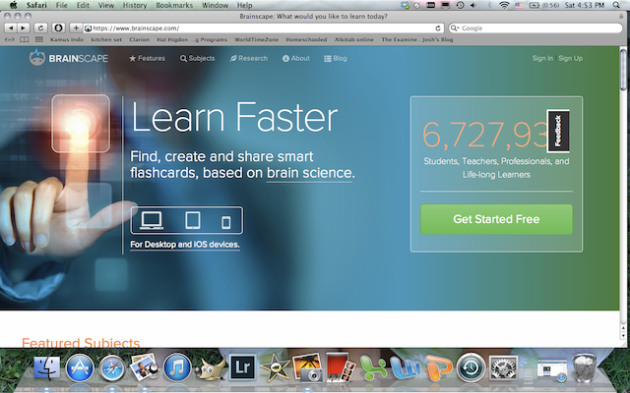 (Note: In my opinion, in-putting the content and creating lists is a lot easier on your personal computer, and studying is a lot more convenient on a hand -held device. But either one can be used to do either task.)
(Note: In my opinion, in-putting the content and creating lists is a lot easier on your personal computer, and studying is a lot more convenient on a hand -held device. But either one can be used to do either task.)
Once you have an account, your library shows your subjects. I’ve erased the title of the subject I’m learning, but your home page will look something like this:
It gives you an overall picture of how you’re doing with that particular subject. I, for example, am at 70% mastery of the vocabulary words that I have put into my app. The pie graph gives a visual of how I’ve rated my cards (more on that later).
Now, click on the “stats” tab below and we’ll take a more detailed breakdown of the graph and percentages.
I’m rapidly approaching the 5k word mile-marker! Not sure how many it takes to be fluent, but I’m well on my way. And you can see how many cards have been rated in each category (1-5). What do each of those categories mean? Let’s enter the subject material and I’ll explain.
If I go back to my library and click on my subject, it will take me to my list of decks. Here are a few of my many decks:
The color scale of red to blue (more on that in one sec) is used to let me know how well I know each deck, which helps me know where my weaknesses are and which decks I need to study more.
The numbers to the right tell you 1) how many cards are in that deck and 2) how many of those cards that you’ve studied.
As you can see, I like to organize my decks according to parts of speech or vocabulary topics. Josh starts a new deck for each week that he studies and organizes his words like that. I love how you can personalize the app to correspond to whatever personality quirks you have! hehe
So, now, pick a deck and click on it.
You’ll have the opportunity to “study” or “edit” your deck. Since I’m still showing you how to set it up, let’s click on “edit.” Then, we’ll get to studying…
I have a deck of phrases that all use a particular word (“tahan”). I recently learned a few more, so I’ll add them to my list which already looks like this…
If I click on the little pencil and square in the bottom right hand corner, I can add a new phrase:
“Tahan nafas” will be the the “question” I’m prompted with when I study. And the answer that I’ll want to respond with is:
Check to make sure it’s looking the way we want it to…
Yup. So let’s get to studying. Enter study mode, and you’ll be prompted by your flashcards. Since I’ve not yet studied the card I just created, it’s showing it to me first. And it’s gray, which means it has not yet been rated.
Once I respond with my answer, I click the bottom bar “tap here to see answer” and my screen will then look like this:
And now we have come to the brilliance of brainscape: rating your flashcards according to how confident you are of the answer. As you can see, you rate them on a scale of 1 to 5. One/Red being “not at all” and Five/Blue being “perfectly.” Here’s how I decide which color/number to rate my cards:
1/Red: I have no idea what the translation is. Couldn’t tell you if my life depended on it!
2/Orange: If I thought about it long enough, if I saw it in writing, or if someone mentioned it in conversation, I might be able to translate it, but I”m not sure. And I’m not able to generate/use the word on my own without help.
3/Yellow: It doesn’t take me too long to find the word when I need to use it, and I’ve probably already used this word in writing or conversation, even if the word hasn’t quite become second nature to me yet. I might still stumble over the pronunciation when using it in conversation, or it might be a new enough word or phrase that I want to be sure to practice it often so that it sticks.
4/Green: Words I couldn’t forget. I can recall them without a problem. They’ve become second nature to me. No stumbling over pronunciation.
5/Blue: No problems whatsoever recalling them. I probably couldn’t forget these words if I wanted to.
So, how confident was I that “tahan nafas” meant “to hold your breath”?
Because even though I know what each word means separately, it’s a new phrase and I want to make sure I am exposed to it often enough as I study so that it sticks in my brain.
Here, I’ll show you a few other cards from my decks so you can get a few more visuals…
Here’s a green one. And when I study it, it stays green. I have no problem recalling this word and using it in conversation… but, I’m pretty stingy on who I let into my blue club.
Here’s one that’s in the blue club. Pretty sure I learned this on day one of living here. Even Evie couldn’t forget this one.
So it stays blue.
Others are harder to recall… like this one…
This one is orange because the other day when a bee flew into our house, and I wanted to tell Evie (in the language we’re learning) to be careful because it could sting her, all I could come up with was, “Be careful! It could… Hmmm… it begins with ‘meny-‘ and has a ‘g’ in it… and I think it ends with a ‘t’…” Then I just quit trying and said it in English. hehe
So, it stays orange.
But here’s some progress!
It finally stuck.
And it moved from yellow to green.
Which is good in case I ever get lost…!
But then there are those that always seem to elude me…
Thinking.
Thinking.
Still… thinking.
Nope.
Couldn’t tell you the translation if my life depended on it.
Aw, man. Yeah, wouldn’t have guessed that.
So that one stays red.
The higher you rate a card, the fewer times you see it. So you don’t waste your time thumbing through a bunch of cards you already know. You spend the majority of your time working on the words you need to practice the most.
That’s the typical “study mode” but there’s also “browse mode” which allows you to go through each card, one after another, and rate them without repeating any. This is great for a deck full of new words or for a deck that you haven’t studying in a while.
Or, you can “star” certain cards and then launch a study session of just those starred cards, even if they’re found in multiple decks.
Or, there’s even a “search” tab, so you can quickly find a word and use the app like a dictionary, like so: This gives me a list of all of my flashcards containing “makan.”
Or you can search for an English word and see what pops up:
Super-helpful because it even tells you which deck the word is found in and how you rated the particular card on which that word is found!
And of course, this app can be used for a wide variety of subjects–not just foreign languages. It even comes with a few sample subjects for free or other subjects that can be bought from Brainscape to help you study foreign languages, prep for tests like the SAT or GRE, or keep your brain sharp as you study general geography, music, or trivia.
Well, maybe it’s a little dramatic to say that I’m…
with this app, but it really is amazing. So go download it today and get studying!


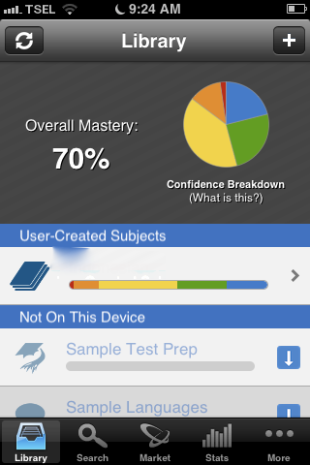
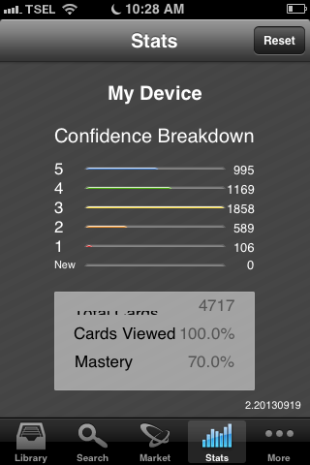



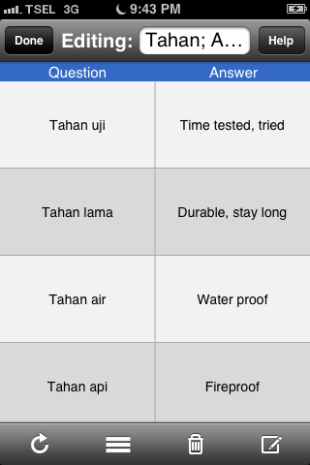
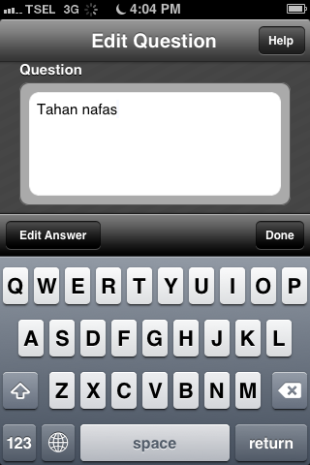

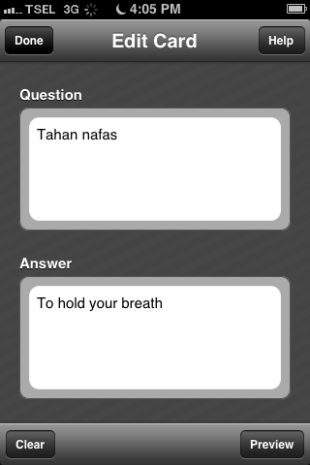

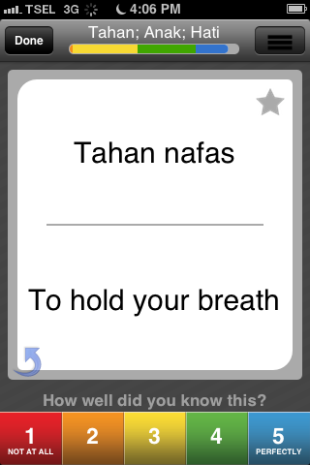

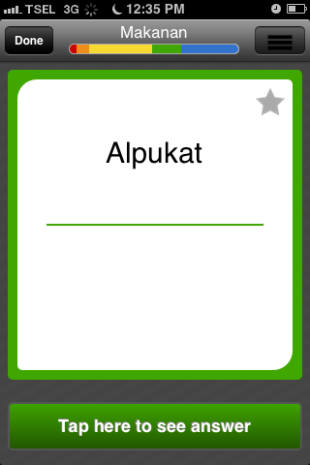
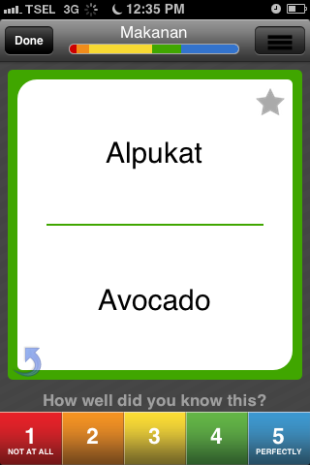

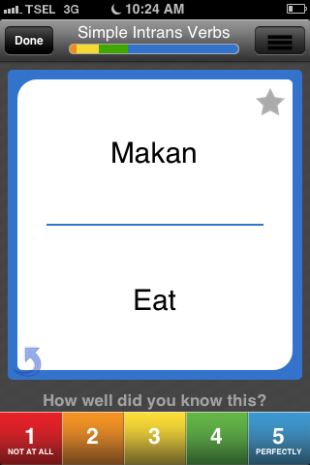

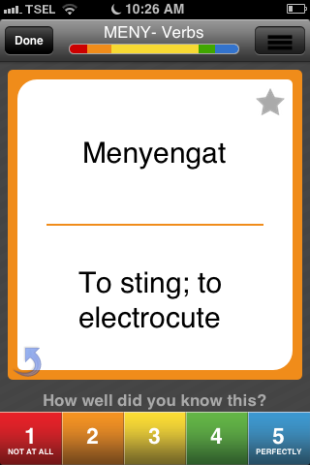



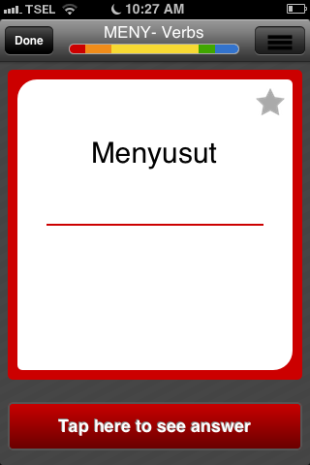

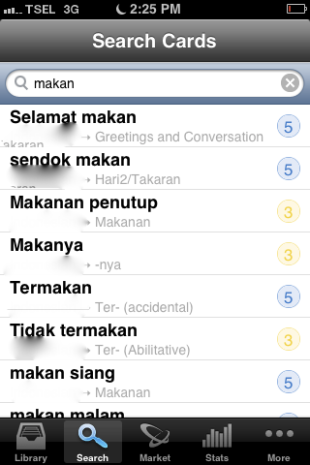


How cool! This was such a great post and you sold me on it. If it was a sponsored post (where you’re basically doing advertisement for them) you could make some real money!
Wow! I know nothing about sponsored posts and making money! Hmmmm…!
Would it let you transfer the cards you’ve created to another person? If so, sign me up!
Yes! Forgot to mention that! I totally can share all of my decks with you. Download the app and ill send it to you. Then next time you visit, you’ll be good to go!